| Navigate safely with the new WinGPS 5 2016! |
|
We are proud to announce that the 2016 editions of WinGPS 5 are available. With this versions we are able to make your vacation or journey even more safe and easy! We present the latest features of WinGPS 5 2016 at Boot Holland 2016 starting friday at the WTC Expo in Leeuwarden (in the Friezenhal, stand 5001, 12 to 17 february). New in WinGPS 5 Navigator 2016 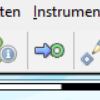

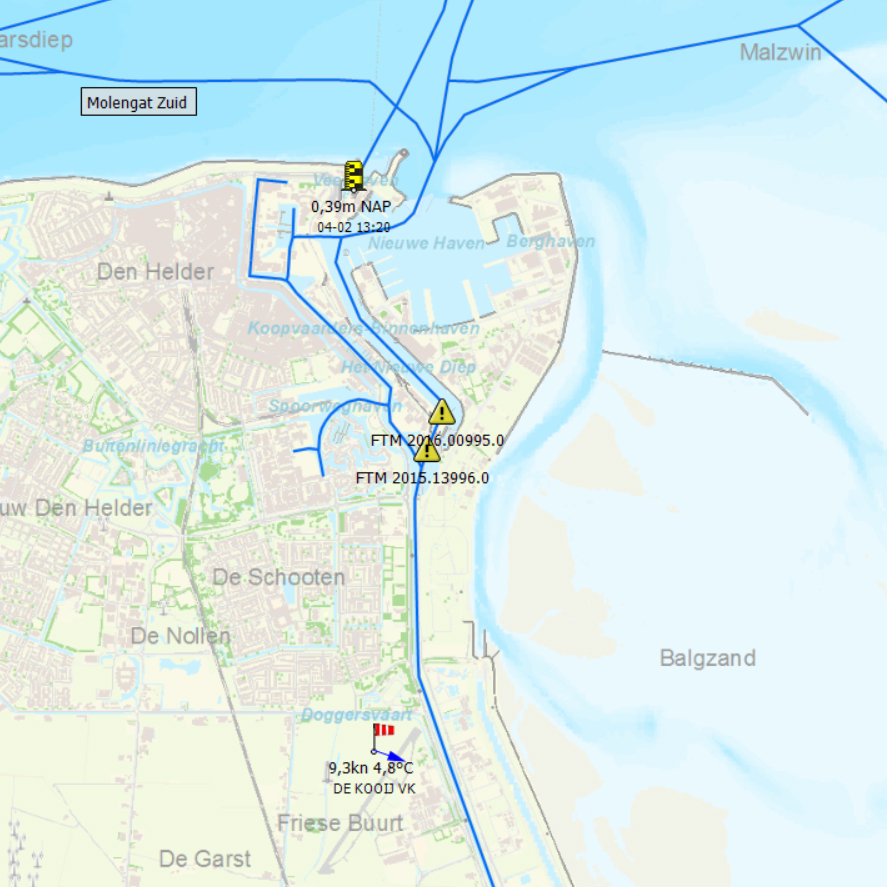
New in WinGPS 5 Navigator 2016 (Additional to Navigator) 
New in WinGPS 5 Voyager 2016 (Additional to Pro) 
|









