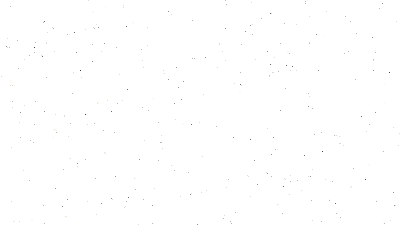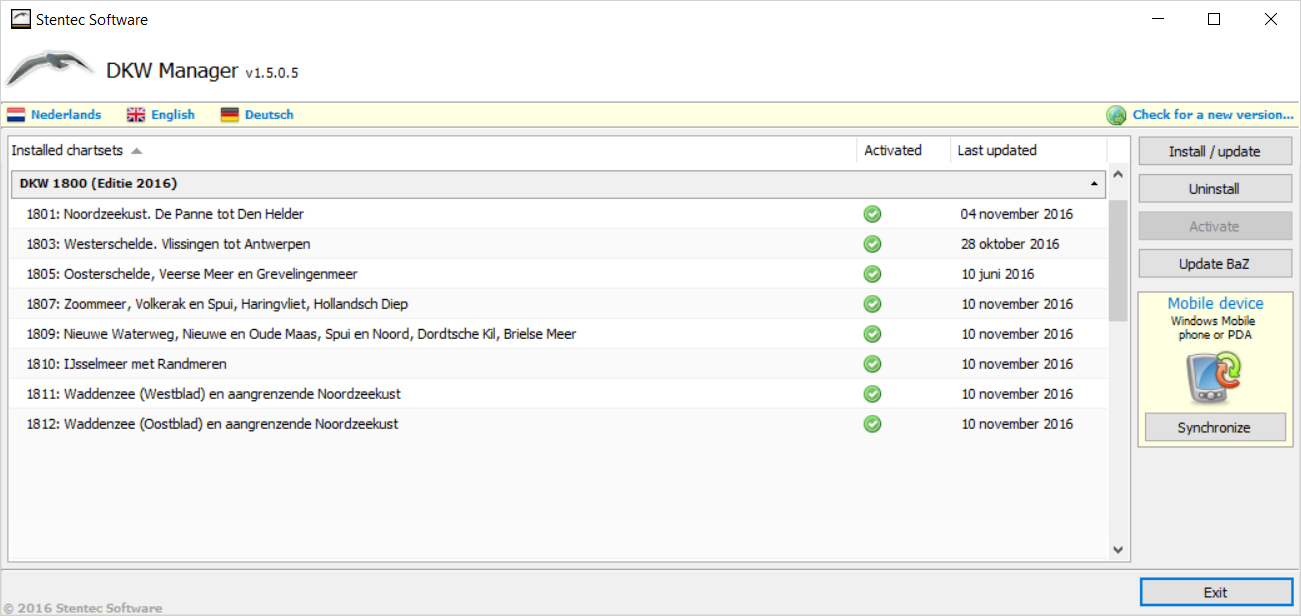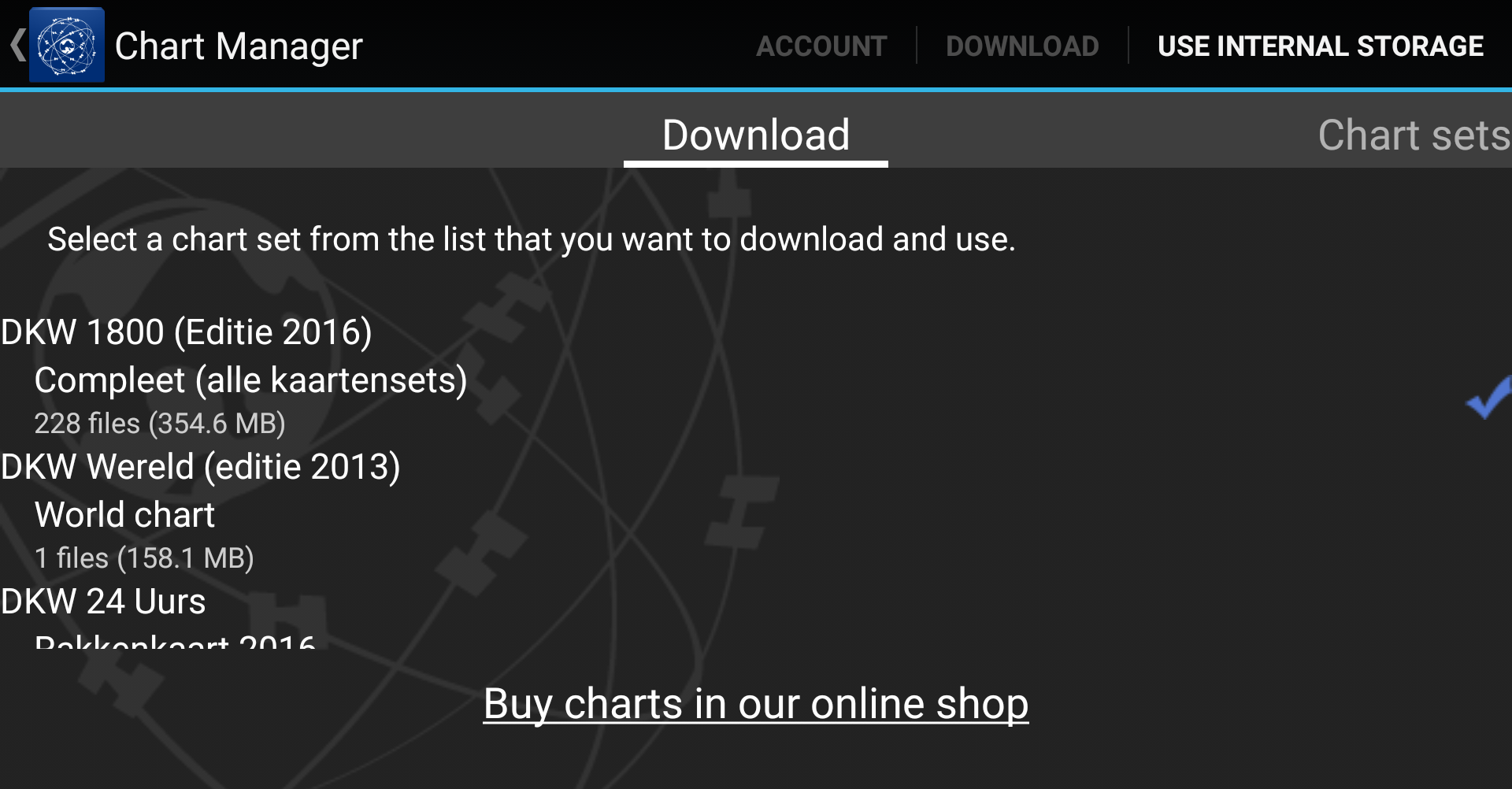| Installation & Deinstallation DKW chart upgrades |
|
After purchasing a 2017 upgrade of a DKW chart set you are able to install the set immediately. The 2017 updates will be available for download in this set and will continue into 2017. Installation in WinGPS 5
Installation in WinGPS Marine
Deinstall older editions
In WinGPS Marine, go to 'menu - chartmanager - download' select the older edition of your chart en choose 'deinstall'. If 'deinstall' is not visible click on the three dots at the top right of your screen. |